Contact Us
Office: 083 000 1000
Studio: 083 00 00 967
Telegram: 083 00 00 967
WhatsApp: 083 00 00 967
Telegram: 083 00 00 967
WhatsApp: 083 00 00 967
Location: Unit 42 & 44, Hyper Motor City, Maxwell Street, Windhoek, Namibia
Listeners:
Top listeners:
Radiowave 96.7FM
 play_arrow
play_arrow
Actor and Idol: Dating Done Right Lunch w/ Yanika
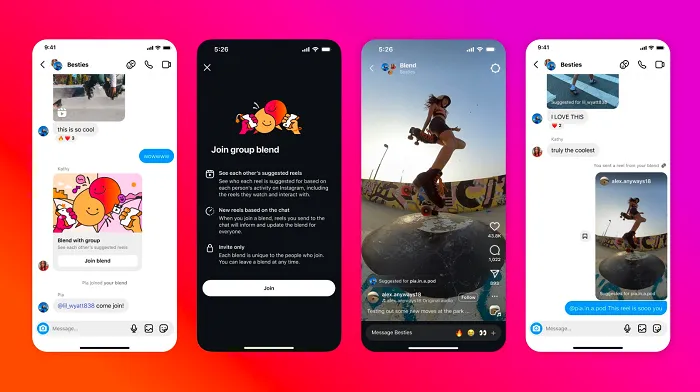
Instagram is really trying to stay ahead of the game, and is making new changes constantly to better every user’s experience. And this time is no different. They have introduced 2 new features and a new app that makes content creation so much easier.
Let’s get into the new app firstly, named Edits. Simply and obvious, like only Instagram can make it. Edits is to Instagram what CapCut is to TikTok, and rightfully so. You are now able to download Edits on both Android and Apple, and get some ideas on reels to create, different editing templates and more.
When you’ve downloaded Edits, here are some important things to know. There are 5 tabs at the bottom, starting from the left:
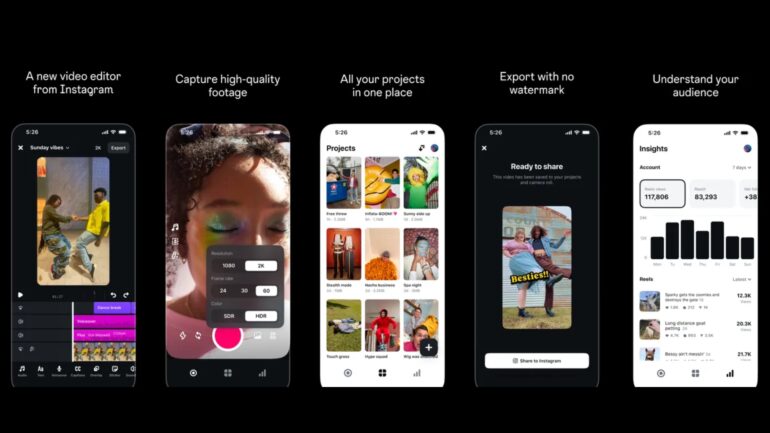
Next, the brand new features Instagram has rolled out. Since Instagram had adjusted the ratio of content on your profile feed from Square (1:1) to the 4:5 ratio. Now, a lot of people (especially artists) curate their feed previews sometimes to fit very specific aesthetics OR even worse, splitting one picture into a 9 piece grid, to fit together. But, with the change, those pictures changed into grids look very funny (think about putting your face as a 9 piece grid and all of a sudden, your eyes, nose and mouth look a little funky)

But they have fixed their mistake (slightly) and allowed user to edit the preview of a post to fit better on their profile grid. The thumbnails are now able to fit the aesthetics better and look more cohesive.
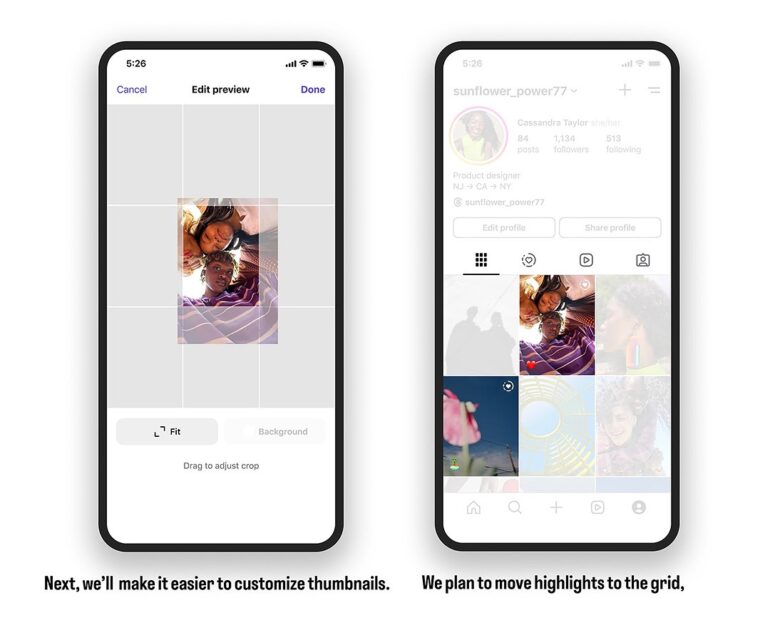
And the last feature, we can be a bunch of fun with friends, is the Blend feature. This is where you can create a custom reels feed between you and a friend based off the types of videos you send each other (could be a group chat as well). So once you choose to blend with someone (or a group), and you are scrolling through the reels, if there are messages coming in in the chat, you will be notified at least.
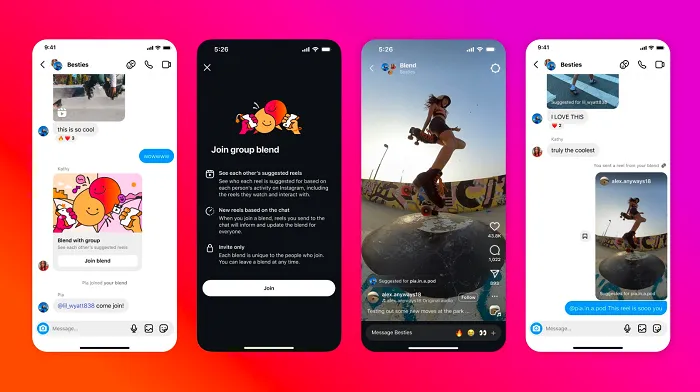
So you just need to find the Blend button at the top of your Instagram chat and click on it. It sends an invite to the person, and once they accept, the algorithm checks all the videos you and the other party have sent to each other and recommends videos based off that. The videos will also be labeled with each person’s name, so you know which videos are targeted for you. Once a Blend is created, you can always go and edit it by pressing on the Blend button again. All the content in the Blend feed does get refreshed/updated daily, adding more as you send more reels. Which is kind of cool to be able to see what videos your friends enjoy watching more, and not just what they are sending you.
Written by: Yanika
COPYRIGHT 2025 Radiowave 96.7FM | WEBSITE BY DIGITAL PLATFORMS